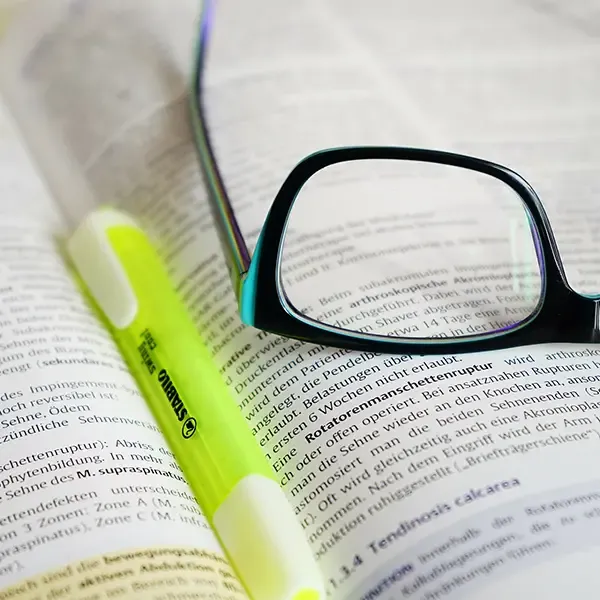As an online student, you’ll be writing a lot of assignments, discussion posts and projects.
And while spelling and grammar might feel like a tiny part of an essay that’s thousands of words long, there’s really no excuse for losing marks due to something you can easily fix.
Read on to discover our 13 proofreading tips…
1. Check your spelling
This might seem like such an obvious tip that there’s no need to include it, but it’s surprisingly easy to forget to run your spell-checker at the end of a huge project. Made a few last-minute edits to your text? Run spell-check again! You can often introduce mistakes when you’re working quickly to meet a deadline.
Pro-tip: By default, Microsoft Word’s spell-checker will ignore words written in uppercase. This can be a benefit but if you’re writing headers in all-caps, mistakes might be missed. To change this, go to the “Options” menu and within the “Proofing” section un-tick the “Ignore words in UPPERCASE” box.
2. Use the correct dictionary
Whether you write in US or UK English, make sure you use the correct dictionary to check your work. Check the settings in your writing software to make sure your work is consistent and accurate.
3. Check common mis-spellings
Spell-checking software is a great tool, but it isn’t infallible. Check your work for common mis-spellings that won’t be spotted by a machine. Some examples might include “Manger” instead of “Manager”, “goof” instead of “good” and “bored” instead of “board”.
4. Check your grammar
Again, this tip seems very obvious, but this is another task that’s easy to skip. When you’re running your spelling and grammar checker, don’t ignore the mistakes it raises. Clear grammar makes it easier for your readers to understand your text and focus on its content.
An automated grammar-checker is also a very useful tool for writers, but it doesn’t replace good old-fashioned proofreading and knowledge of grammar. Make sure you familiarise yourself with common grammatical errors (e.g. “your vs. you’re”, “its” vs. it’s” and “less” vs. “fewer”) and give your work a thorough check. Need a bit of help? Websites like Grammar Girl have lots of articles to help you brush up on your grammar knowledge.
Pro-tip: Microsoft Word has a handy feature that allows you to see a readability report about your text. This report shows you the number of “Sentences per Paragraph”, “Words per Sentence”, the “Flesch Reading Ease” grade and much more! To turn this on, go to the “Options” menu and within the “Proofing” section tick the “Show readability statistics” option.
5. Check your punctuation
Inconsistent or incorrect punctuation can make it difficult for your tutor to understand your work. Always make sure that you use punctuation correctly, and that you use the same style throughout your work, e.g. if you decide to use double spaces after a full-stop, make sure you do it consistently.
6. Check your fonts
When you’re quoting texts from other sources, it’s important that you remove the original formatting so that your final document is consistent and clear. If you’re in doubt, use the “Format Painter” tool!
7. Check your titles
The title of your document is the first thing that your tutor will read, and it’s also one of the easiest things to miss when you’re proofreading. Make sure you pay particular attention to your titles and headers to reduce your chances of missing a simple mistake.
8. Check your numbers
Facts and figures sound impressive in an assignment, and provide excellent support for an argument. However, incorrect figures can quickly destroy your credibility and ruin a conclusion. Double- and triple-check your numbers to make sure 50 hasn’t actually become 500, and that your percentages all add up to 100!
9. Be consistent
Consistency is key within an academic essay, and ensures that your document is neat and easy to understand. Some things to check include making sure:
- You use the same style of capitalisation in your headers
- You always add a full-stop (or not) at the end of bulleted lists
- You use the same colour scheme and style
10. Check the frequency of words
When you’re writing an in-depth article about one topic, your text can often accidentally become repetitive. To reduce this, use your word processor to search for key words or phrases to check that you aren’t repeating them too often.
11. Use an external style checker
There are a number of text checkers online that you can use to check the quality of your writing. Sites like The Writer’s Diet allow you to check a sample of your work to spot the number of unnecessary adverbs, wasted words and prepositions.
12. Approach it from a different angle
If you’re too familiar with your work, it’s easy to skim-read instead of proofreading. Try reading your text backwards, from the end to the start, to get a different perspective on your text.
13. Take a break
Proofreading your work too soon after you finish writing often results in mistakes being missed. If you can, take a break of at least a day before proofreading your work to ensure that you’re looking at your text with fresh eyes.
Trying to proofread in a hurry will also inevitably result in errors. Take your time when reviewing your text; find a quiet spot and try to concentrate entirely on the task at hand. If you find your attention slipping, take a break and resume your proofreading later.
Sound like a challenge you’re ready for? Download our prospectus to find out more about the courses on offer.